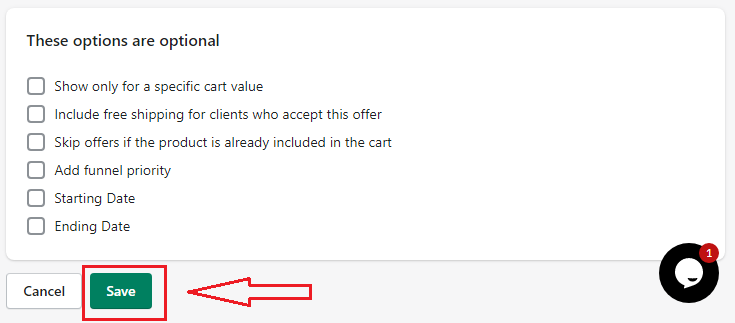Create an Autopilot Funnel
Don't have to add a product manually
Rishit Gupta
Last Update 4 tahun yang lalu
1)
Enter funnel name should be different from the already created funnels.
Select the page on which you want to render the Funnel.
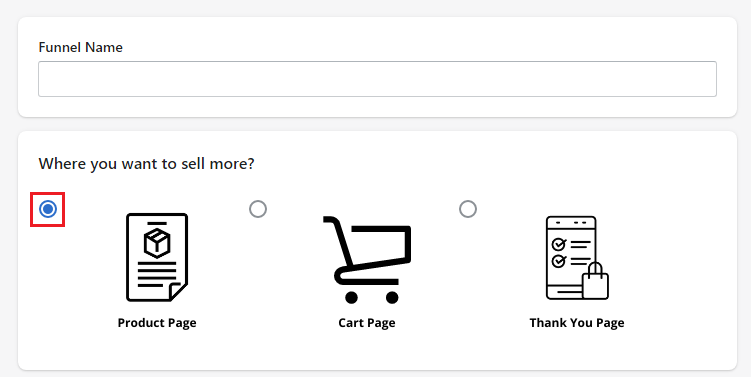
2)
Select Offer Type whether you want to add a product manually for a discount or it will show by some automatic method.
Here, we are selecting autopilot
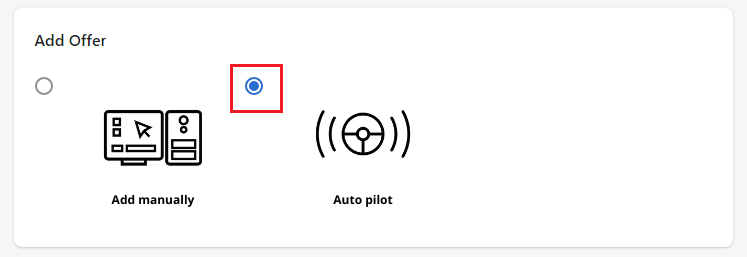
3)
Select the Autopilot type if you select Recommended product Shopify will automatically suggest the products for the funnel for more information on Shopify recommendation Click here
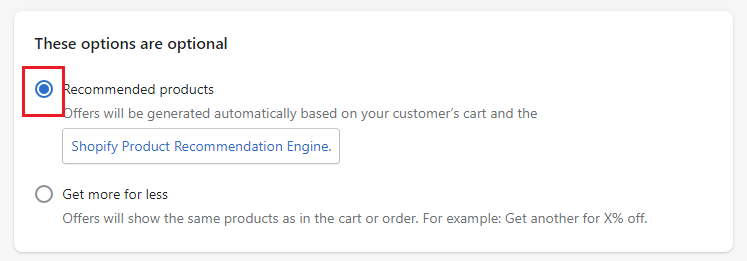
4) Now enter the Offer details These three details are must
a) Offer limit (maximum 3) number of offer shown in the funnel
b) Discount value on each offer
c) Discount type Fixed or percentage
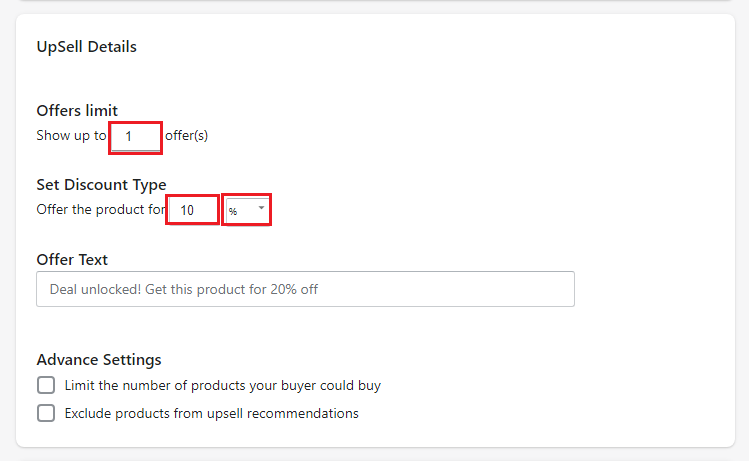
5) These are some optional features add if you want
and then click on "Save" to save your funnel